If you are looking to list a new product on Amazon and you need a UPC/EAN code as the Product ID for Amazon, you’ve come to the right place. UPC codes are used by Amazon to identify products in their database, and if you are adding a new unique listing, you need a unique UPC code. Remember that each unique item needs a unique UPC code for Amazon, for example:
– If you’re selling T-Shirts, each unique Color will need a unique UPC barcode. If you have 20 Black, 20 White, and 20 Green for sale, you’ll need just 3 unique UPC codes for Amazon, 1 for each unique Color.
All of the UPC and EAN barcodes we sell at IMUPC will work on Amazon! Inlcuding Amazon US, Amazon UK, Amazon India, Amazon Japan, Amazon FR, Amazon DE, Amazon AU and so on!

How to create a listing on Amazon with UPC
To start using the UPC code(s), you’ll need an Amazon Merchant account that enables you to add new products to the Amazon catalog (a Pro Seller account). Once you login to your account, click on the Inventory tab (or Catalog Tab) at the top left navigation, click “Add a Product“
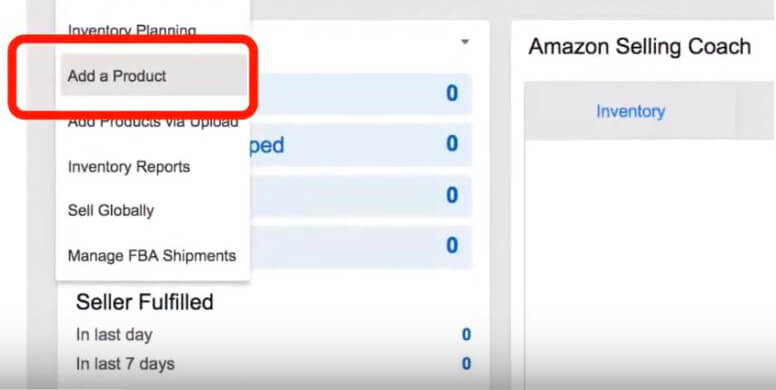
Scroll down a bit to the “List a new product” section and then click on the “Create a New Product Listing” link.
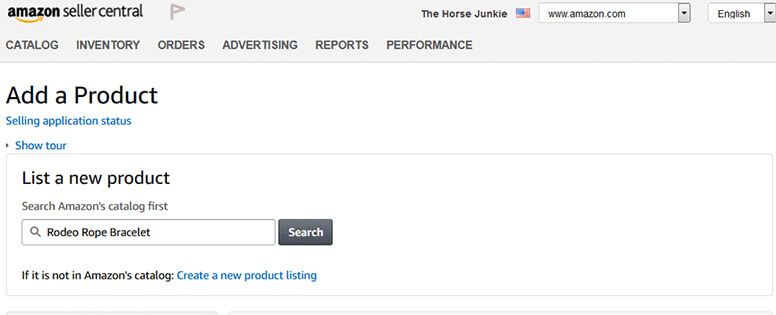
After clicking that page, you’ll be taken to a page to select the category of your product, which you will choose depending on the product you’re selling. You can either search for a category or browse for a category:
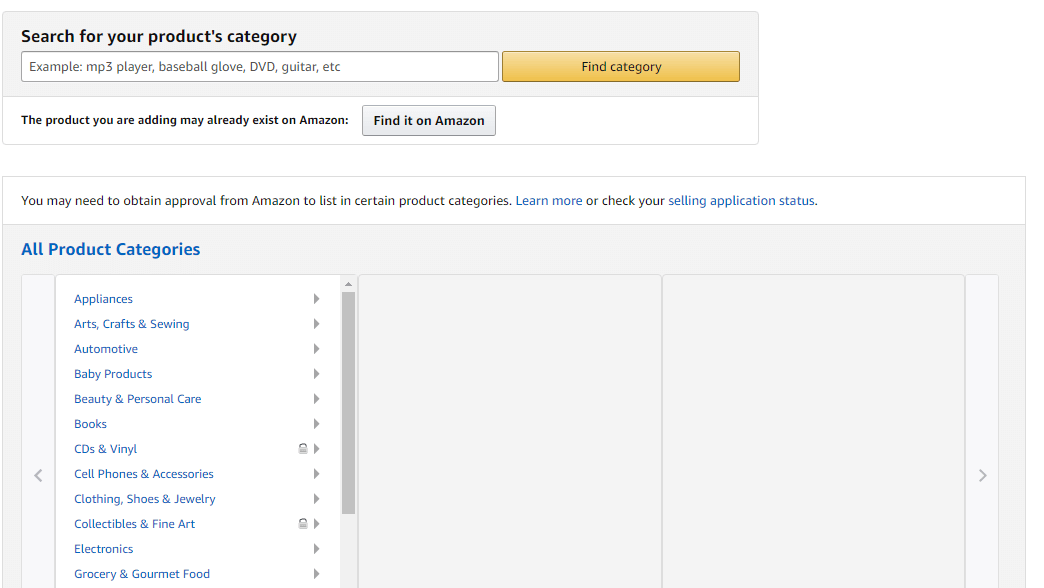
Once your category is selected, you’ll be asked for your Product Name, Manufacturer, Product ID on Amazon listing page. This is the “Vital Info” tab. At the bottom of the vital info tab is a required field called the “Product ID”, which is where you’ll need the Amazon UPC or EAN that you purchase from us.
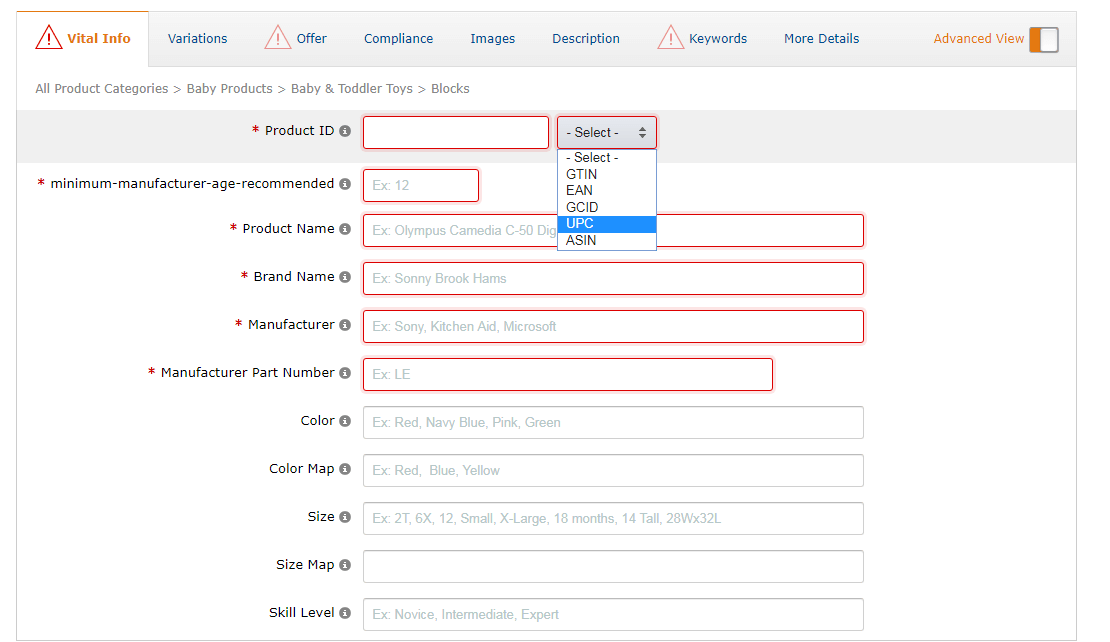
You’ll want to go through all of the tabs and fill in the required information on each tab, as well as any other information you can provide. Note that you can save the changes and later go back and edit them once all the required fields are filled in. Note: Make sure you filled in the required information on ALL tabs, otherwise you can’t submit the listing.
That’s all you need to do to list a new product on Amazon! If you want to list more unique items, you’ll need more unique Amazon UPC codes. We offer discounts for larger quantities. Note that each UPC can only be used for 1 unique product. Once you’ve used the UPC it cannot be used for another product since each UPC is unique.
Note that when you update the listing, it can take up to 15 minutes for the changes to save and for your listing to become active/updated.
Also note that if the UPC code for Amazon is not accepted, ensure the Brand field you’re listing isn’t restricted. If you’re having issues saying the UPC doesn’t match the product you’re listing, test this issue by changing the Brand field and seeing if it solves the issue. If you have other questions, please visit our FAQ page which answers the most common issues on UPC number for Amazon.
















